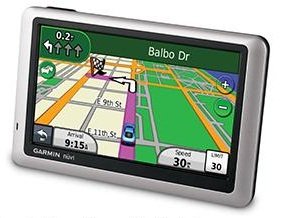 When it was launched the Garmin Nuvi 1450LMT introduced a lot of new and advanced features to Garmin’s growing line of GPS travel and navigational aids. A large 5 inch screen and one of the thinest profiles in the market (at just 0.6 inches thick) gives this module a modern and sleek appearance. Included are free lifetime map updates and free lifetime traffic in a package that costs around $300 (but some online deals can get you this unit for less than half that price).
When it was launched the Garmin Nuvi 1450LMT introduced a lot of new and advanced features to Garmin’s growing line of GPS travel and navigational aids. A large 5 inch screen and one of the thinest profiles in the market (at just 0.6 inches thick) gives this module a modern and sleek appearance. Included are free lifetime map updates and free lifetime traffic in a package that costs around $300 (but some online deals can get you this unit for less than half that price).
Features
Powering up the unit, previous Garmin users will notice that the menu can now be accessed by tapping on the arrow on the lower left hand side of the touch screen. You can also scroll or pan faster through the maps by sliding a finger across. The field on the lower portion of the screen is now customizable and can be made to display the direction of travel, elevation or time of day when not in navigation mode. While navigating, choices will include distance to destination and estimated time of arrival in addition to the first three options. It’s also possible to take 2 or 3 of these fields and display them constantly on the right hand side of the screen
Safety features also abound. There’s now a visual warning when the driver reaches the speed limit, with the speed display turning red. Even more useful is the Lane Assist function which tells the driver when to change lanes and which lanes to actually be in before a turn or exit. The Garmin Nuvi 1450LMT also has the Junction View that gives a pretty good idea of what a junction ahead will look like, an invaluable aid specially if the driver isn’t too familiar with the area.
Additional features include Garmin’s ecoRoute function which aids in plotting out routes that would maximize gas mileage. The Garmin Nuvi 1450LMT is also compatible with the company’s CityXplorer Maps, a system that gives better pedestrian navigation.
Cons
One feature that isn’t very well liked by some users is how additional information for a point of interest is displayed inside a large balloon. This seems to take a lot of space and more often than not obscures the more important map underneath. The mount included with the Garmin Nuvi 1450LMT is the type which has a separate power cable, so you have to fiddle with the cables every time you mount the unit. Most mounts now integrate the power supply with the assembly for easier attachment of the GPS unit. There’s also that little distraction when you travel near or at the speed limit, when the numbers flicker from one color to the other. A setting that will allow users to preset the warning to come a few miles per hour below the limit would be nicer. In addition, while data on lane assist seems current, information for the junction view function, especially for smaller roads, will have to play catch up and be updated as well.
Conclusion
This is not a barebones unit, not by a long shot, with its list of advanced features. For the price some online stores are offering it, this is very good value. Look elsewhere, though, if you need voice command or Bluetooth headset functionality.

