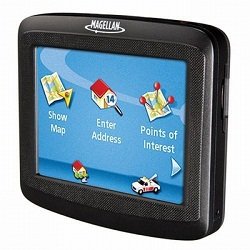 PROS:
PROS:
The Magellan RoadMate 1200 provides an uncomplicated design and simple navigation features at a seasonable price ($128).
CONS:
The Magellan RoadMate 1200 doesn’t offer text-to-speech options, and the system can be slow at times when calculating routes and the recalculation feature. Although it is easy to use and pretty affordable compared to more complex GPS systms, the Magellan RoadMate 1200 is has a few performance issues that are concerning.
The Magellan RoadMate 1200 portable navigation system seems to be a great buy for the price and appears to be comparable to other entry-level systems on the market. It’s simple, easy to use layout is ideal for first-time users, and you get the most important navigation features for a reasonable price. Sounds perfect, but read the fine print. It’s slow to perform most tasks and doesn’t offer some of the functionality that other systems in the price range offer. It does not have a pedestrian or bicycle route feature, which some of the other comparably priced units on the market offer as standard.
Design
This is one of the smallest GPS systems on the market. Measuring 3.6 inches x 3.3 inches x 0.6 inch and weighing in at 4.9 ounces, it’s about the size of a deck of cards. There is a SD expansion card slot and reset button on the right side of the unit, a USB port on the left and the power button is located on top of the GPS unit. It comes no extra accessories – just a car charger and dash and windshield vehicle mount. There is no AC adapter, which is a bonus that most other units in this price range offer as standard.
Features
There are absolutely no bells or whistles with the GPS unit. It comes standard with a preloaded SD card with maps of the 48 States, Hawaii, and Puerto Rico. The points of interest (POI) database offers a 1.3 million locations and when planning a trip, you can use the Trip Planner feature if visiting several destinations or you can enter a specific address, intersection, zip code, or pick from your Previous Destinations.
The POI feature encompasses all major categories and has some specialized entries, allowing you to search for restaurants by cuisine type and just tap on any POI icon to bring up the address other restaurant information. You can also search for shopping destinations (malls, supermarkets, etc.), service stations and hotels.
The system is able to calculate routes based on fastest time, shortest distance, use of freeways or alternate toads, and with or without toll roads. The one feature that is most convenient and reassuring is if you make a wrong turn or end up lost, the Maestro does automatic route recalculation. To get your bearings, just press the icon that looks like a tow truck, and up pops the exact coordinates of your location, including your heading and the closest cross streets.
Performance
We’ve already mentioned that the calculating performance was slow. It’s sluggish when calculating routes, so there is a lot of time spent staring at the hourglass icon turn, but the receiver does a good job of maintaining its satellite lock when driving.

