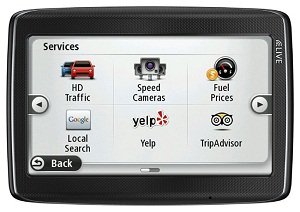 Pros:
Pros:
The TomTom GO Live 1535M is integrated with Twitter, Live services that let you check the traffic, weather or gas prices and a number of other applications used for destination searches, including Google, Yelp, Trip Advisor and Expedia.
Cons:
Using the search function isn’t easy, and it can be hard to find what you are looking for.
Overall:
Although it is nice that the TomTom GO Live 1535M has a search function, this isn’t the best feature offered by this GPS. However, its navigation functions work well.
This TomTom’s ability to allow searches through connected applications lets users not only search for more points of interest, they can also find both professional and user reviews to help figure out which of these points of interest would be best for them to visit. This is the first portable GPS device that has this functionality.
If you want to safely let your friends or family know when you are going to arrive you can use the integrated Twitter application to do so, which works best out of the different application integration options.
The gas price quotes include not only regular but also premium and diesel gas prices, and the traffic data function is one of the best available. The TomTom even alerts you if you are nearing a section of road that has a speed camera or an intersection that has a red-light camera.
Searching using the applications is more difficult than you might expect. You can only search based on the category, and not subcategories, so it can be hard to find what you are looking for without browsing through lots of other options. If you search by name rather than by category, the results are returned based on which is closest to your location rather than which matches your query the best. Once you find what you are looking for, you can click on the entry for more options, including possible routes, reviews if they are available, and parking information. If you want to search for the same destination on another application, you have to start over again with your search, which can be confusing.
The Twitter function allows you to have the TomTom send Twitter updates to a Twitter account listing your destination and estimated time of arrival. If for some reason your ETA changes, then the TomTom sends another update to the Twitter account with the new information, and when you arrive you can tweet that as well. Once you turn on the Twitter function, you don’t have to do anything during your drive for these updates to take place. This is a lot safer than trying to drive and text at the same time. However, you may want to have a private Twitter account to use for these updates so only the people you want to receive this information can view it, instead of everyone that can see your regular tweets.
The voice commands of the TomTom allow you to change your route, listen to traffic data or make a hands-free call from a phone with Bluetooth, as well as enter in your destination information, making it easier to use the TomTom GO Live 1535M safely while driving.
Summary
For approximately $250, the TomTom GO Live 1535M works well as a navigator, and this should be the reason you purchase it, not the fact that it offers applications, although these can be a nice bonus. The TomTom Live service requires a lot of steps to get the information you need, but does provide a lot of information on nearby points of interest.

